This would seem like an easy setting since right now, it's causing so much logs because on the main screen, I have a few reports that are custom made and everytime a user logs in, the user "Generates the report" but it's automatic when logged in. I don't want the log cluttered by this info and would like to know how to remove it from being logged or hide it permanetly. Below is a screenshot example of hoe it constantly can fill up the log.
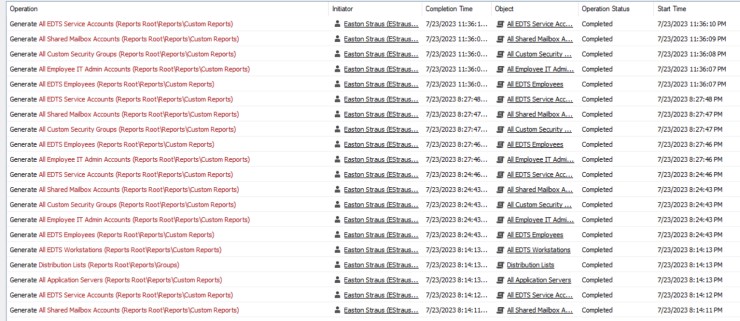
Thank You!