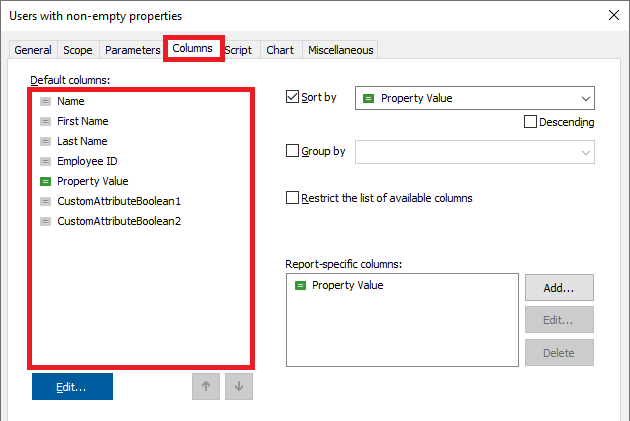Hello,
To achieve the desired, the built-in report Users with non-empty properties can be used. In the report parameter, select the CustomAttributeDate2 property. After the report is generated, you can filter the results by specifying the required date in the filter field for the Property Value column.
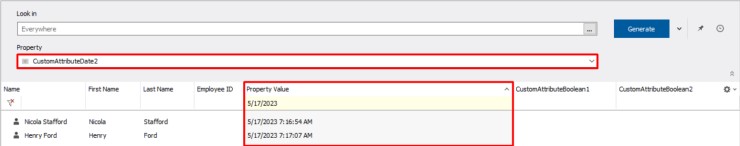
To add default columns to the report, you can edit it and on the Columns tab, add the required columns in the corresponding section: