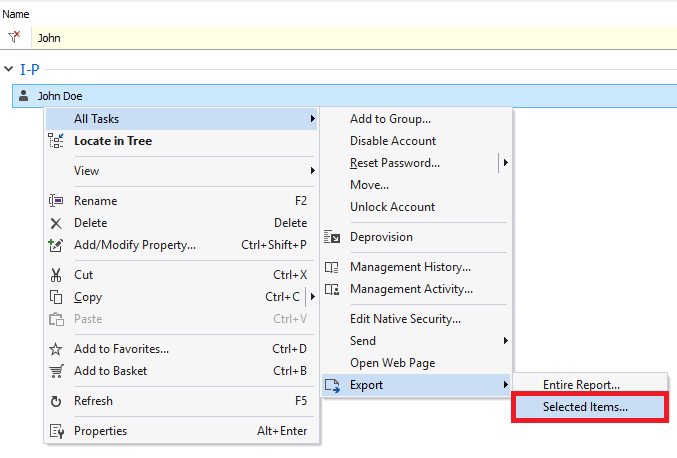Hello,
In the Adaxes Web interface, to export filtered items only, you can select all items using the corresponding checkbox and then click Export in the left pane.
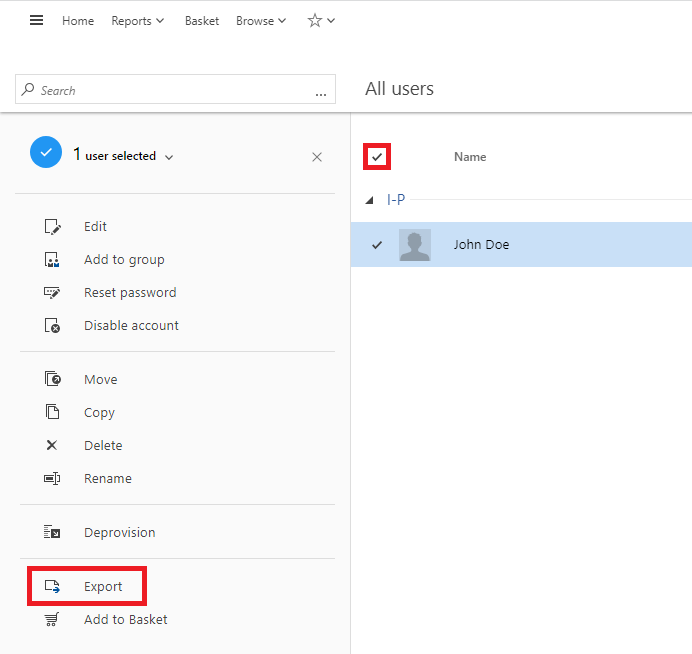
To do the same in the Adaxes Administration console, after the report is generated, press Ctrl+F to display the Filter bar and enter the required filter.
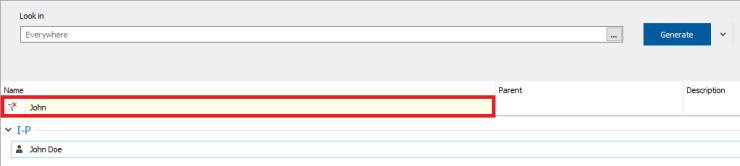
Then select all filtered report items using Ctrl+A. Right-click any item. In the context menu, navigate to All Tasks -> Export and click Selected Items.