Hello,
Bear with me while I answer your question and give you a fuller picture of my use case with screenshots of my current setup as it may help greatly understand and also understand a potential problem to consider with this approach.
"The report will have three custom columns, one for each of the predefined groups, and the columns will contain Yes or No values depending on the computer membership in the corresponding group."
Yes, your understanding is correct. I will actually have 7 different groups.
Here is an example, imagine the Green checkmarks as "Yes" and Red X's as "No" This is how the report would look: 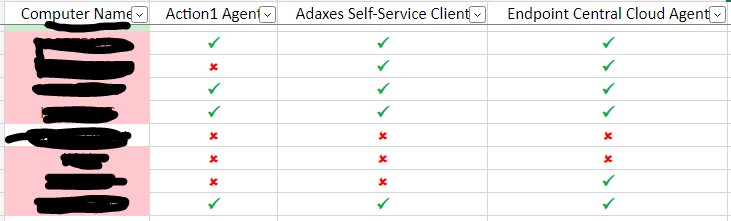
As far as group selections, When I click the chart I created on the main page, that displays a list of all agent groups and the sum, it populates all the groups to the report paramaters and selects them all.
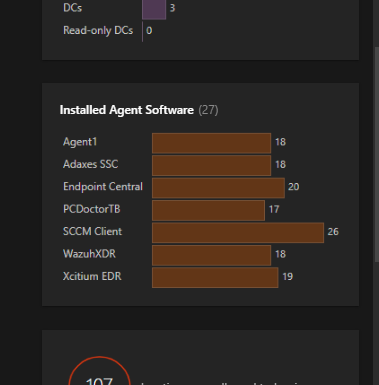 ^^^^Main Page Chart
^^^^Main Page Chart
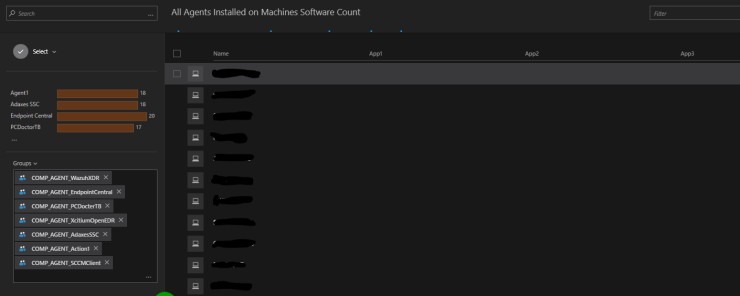 ^^^^When Title of chart Clicked
^^^^When Title of chart Clicked
However, if I run the report manually from within the reports tab or Adaxes Console:
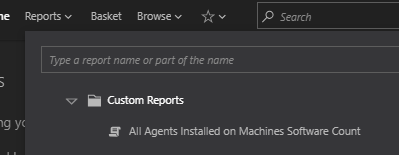 it appears I am not able to set multiple groups as the default selction. I was unable to locate this functionality when selecting the scope for "group Members."
it appears I am not able to set multiple groups as the default selction. I was unable to locate this functionality when selecting the scope for "group Members."
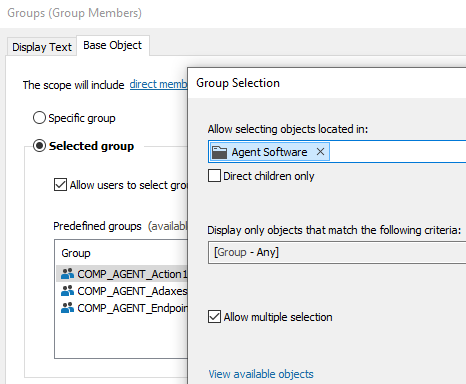 ^^^^Settings of Group Membership
^^^^Settings of Group Membership
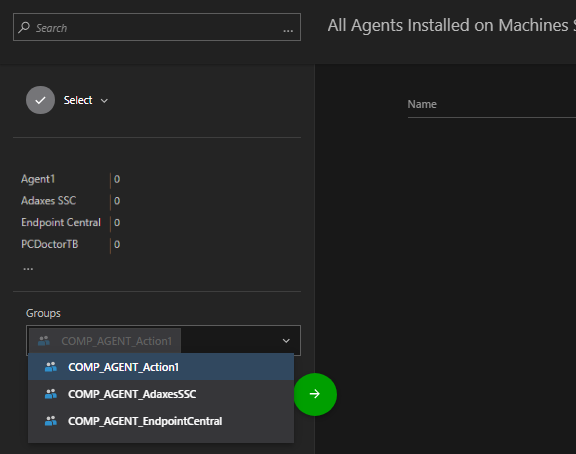 ^^^^What the report looks like when clicked from the reports tab at the top of the page. NOTE: I can only select from the 3 groups noted as I am sure it is because that is how it was set, however, it is conflicting as I would also belive I can also select multiple groups if I wanted to based off the prior screenshot, but I am restricted to the 3 values.
^^^^What the report looks like when clicked from the reports tab at the top of the page. NOTE: I can only select from the 3 groups noted as I am sure it is because that is how it was set, however, it is conflicting as I would also belive I can also select multiple groups if I wanted to based off the prior screenshot, but I am restricted to the 3 values.
Now if I remove the 3 pre-defined groups from the settings, I can now select multiple groups, but I do not want to select all of them each time.
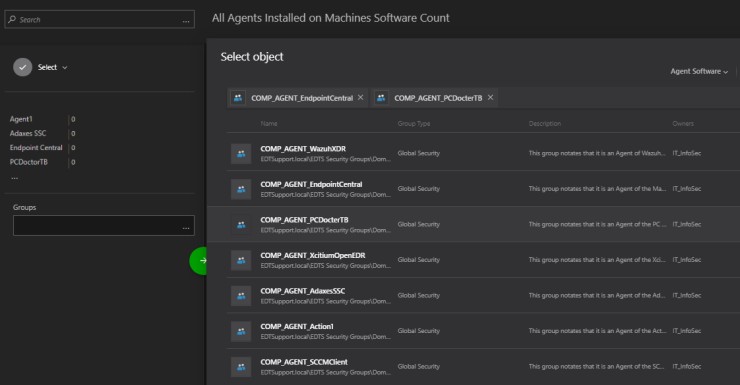
If I select specific group, it only allows for one Group.
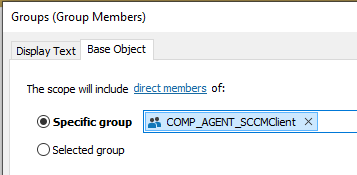
I am not able to find the setting to ensure all groups in the OU are selected each time. If this is a function, please let me know how I can achieve this.
However, I am not concerned about the columns being dynamic to the results. Not sure if they can hide and show themselves automatically based off the groups selected.
The report will only be used for an overview display of Yes/No values in the column next the machine. This allows me to also export this to CSV and verify agent lists against other systems. There will not be a time where this report only has 1 group selected. It is expected that all the groups in the OU are always selected on report generation, everytime the report is ran. So the idea is each time I create a new agent security group, I would go in and edit the chart and the report specific column to add the new group to the report and chart.
Sorry for the long read, but hopefully this prints the full picture to light.
Thanks!