Hello Matt,
Yes, all of that is possible.
- Have the help desk user only enter the First Name and Last Name, and have the system automatically create a username that's first name + first two letters of last name
- Don't ask the user for a password, instead generate one automatically
This can be done with the help of Property Patterns. To do so:
- Launch Adaxes Administration Console.
- Navigate to <Your_Adaxes_Service>\Configuration\Property Patterns.
- Select a Property Pattern applied to users. By default, User Pattern located in the Builtin container is applied to all users in AD.
- In the Result Pane (located to the right), double-click the User Logon Name (pre-Windows 2000) property.
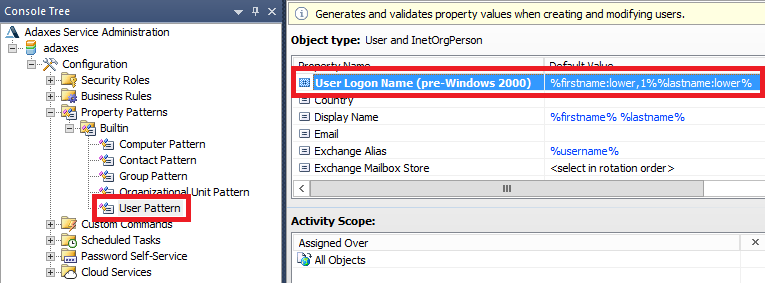
- In the Generate default value field, specify the following: %firstname:lower%%lastname:lower,2%
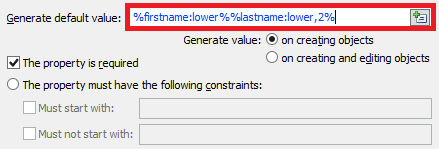
- Click OK.
- Click the Add button located in the top-right corner of the Result Pane and select Password.
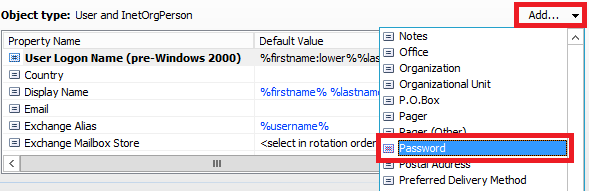
- In the Password template field, specify how a password should be generated. For example, if you want to have a random password consisting of 8 characters, specify %adm-RandomString,8%. For more details, see Value Reference Format.
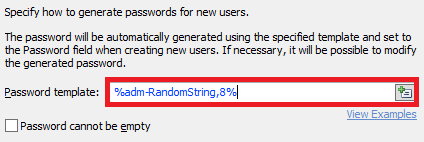
- When done, click OK, and then click Save changes.
display on screen or email the username and password to the person who created the account
For information on how to send password of a newly created, see the following tutorial: http://www.adaxes.com/tutorials_Automat ... ViaSMS.htm. It demonstrates how to send the password by SMS. If you want to email it instead, add the Send e-mail notification action on step 4. To send the email message to the person who created the account, insert the %adm-InitiatorEmail% value reference in the To field.
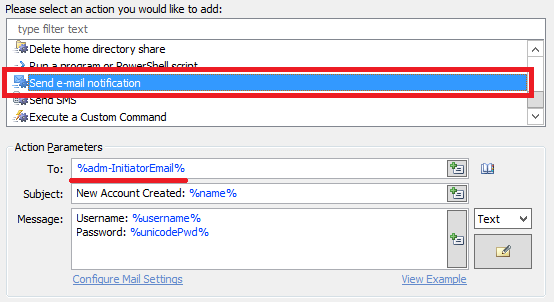
- Based on a drop down, say "department", automatically add the user to certain security groups
- Based on the same drop down, also put them in a specified OU
In addition to this, can we add custom fields to the new user form the details of which are emailed to IT? For example, checkboxes for "user requires phone", "user requires laptop" etc?
For this purpose, you can use Adaxes Custom Attributes. Such attributes are not stored in AD, but can be used the same as any other attributes of AD objects.
Names of custom attributes start with CustomAttribute. For example, names of attributes used for text values are CustomAttributeText1 to CustomAttributeText30. For options, you can use boolean (True/False) attributes, e.g. CustomAttributeBoolean1. When added to the Web interface, they are displayed as checkboxes.
For information on how to add the attributes to the Web Interface pages for creating and editing users, see the following tutorial, starting from step 6: http://www.adaxes.com/tutorials_WebInte ... tomization.
For information on how to change the names of the attributes as they appear everywhere in Adaxes, see the following help article: http://www.adaxes.com/help/?HowDoI.Mana ... Names.html.
To include values of the attributes in emails, SMS messages etc, you can use value references. A value reference for a custom attribute comprises of its LDAP name enclosed in percent characters. For example, a value reference for attribute CustomAttributeText1 will be %adm-CustomAttributeText1%.