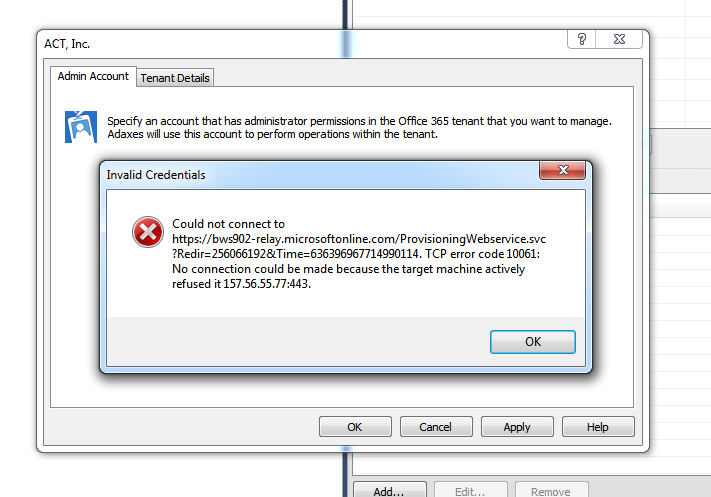Hey Everyone,
As of Thursday last week (8/31), we have been unable to connect to our Office 365 Tenant through Adaxes. I'm attaching the error we are receiving when I attempt to re-enter our Tenant administrator credentials.
I have verified the credentials are active, and I can login to our tenant via a web browser and they authenticate fine. I am unable to reach the IP listed in the error while on our network or off network (157.56.55.77:443).
Is anyone else having problems with this?