Hello,
The option is only available when there is a section on the form that is configured to be hidden by default. To change the behavior:
- Sign in to the Web interface configurator.
- In the top left corner, select the Web interface you need.
- Navigate to the settings of the form in question.
- Select a section and click Edit below.
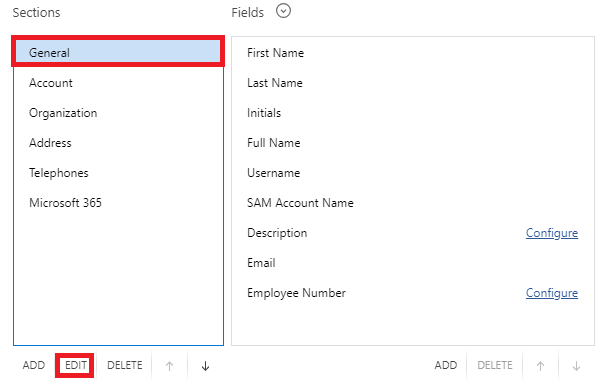
- Clear the Show this section only when the user clicks the More button. checkbox.
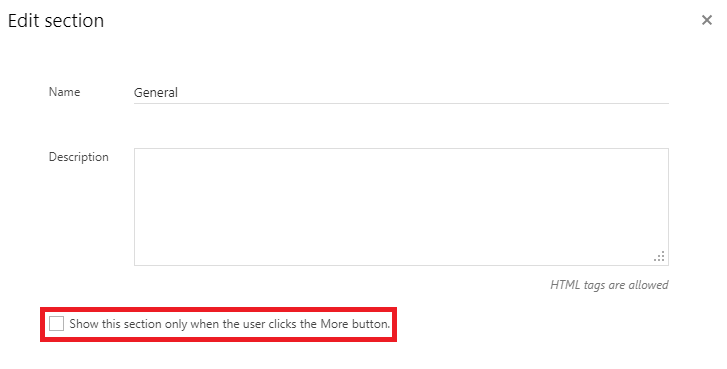
- Click OK.
- Repeat steps 4-6 for all sections.
- Save the changes.
Before checking the changes in the Web interface, refresh the page using Ctrl+F5 or just sign out/in.