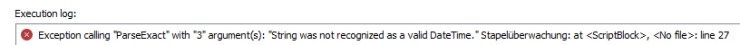My code:
`$entryDatePropertyName = "adm-CustomAttributeText5" # TODO: modify me
# Convert date from "dd.mm.yyyy" to "yyyy-MM-dd"
$entryDate = [datetime]::ParseExact($entryDatePropertyName, "dd.MM.yyyy", $null).ToString("yyyy-MM-dd")
# Get member property value
$member = $Context.BindToObjectByDN("%member%")
try
{
$memberPropertyValue = $member.Get($entryDatePropertyName)
}
catch
{
$memberPropertyValue = "already existing user"
}
# Send mail
$emailBody = [System.String]::Format($emailBodyTemplate, @($memberPropertyValue))
$Context.SendMail($to, $subject, $emailBody, $NULL)`
This is the error message I get from adaxes: