Hello
I try to create a scheduled task that checks every minute for locked out users and sends a mail if there is any locked out users.
It works fine but it sends a mail notification every minute, because i dont know how to stop it.
I disabled it for the moment.
I also tried an anti-spam script that was recently posted here. I think this worked for a day, but it mysteriously stopped working.
Because of this i made two scheduled tasks.
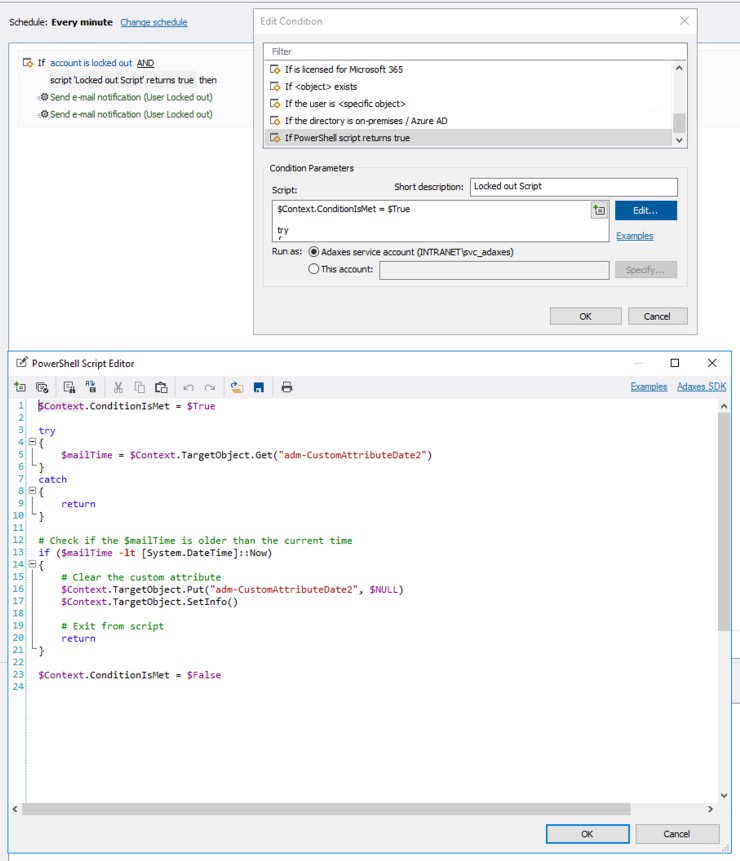
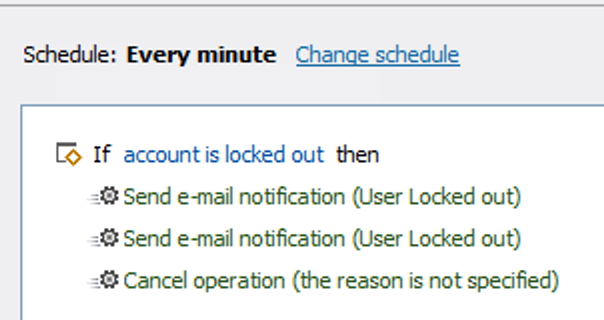
Can you help me with this problem?
As you might see in the screenshot, i am not well experienced.