Sure I know. ANyway the issue isnt at all on the network side.
Through Procmon and Process explorer I found out, that adaxes.msi calls "C:\Windows\ADAM\adaminstall.exe" which is AD Lightweight Directory services installer with answer file that contains this settings:
[ADAMInstall] InstallType=Unique ShowOrHideProgressGUI=Hide InstanceName=AdaxesBackend LocalLDAPPortToListenOn=65279 LocalSSLPortToListenOn=1216 AddPermissionsToServiceAccount=Yes Administrator=AADDS\AADDS_AdaxesSvc ShowInAddRemovePrograms=Hide
So I've called the adaminstall.exe like start-process "C:\Windows\ADAM\adaminstall.exe" -ArgumentList "/answer:C:\Temp\adamanswers.txt" and it got installed, because now when I try to run the installation again I end up with different error 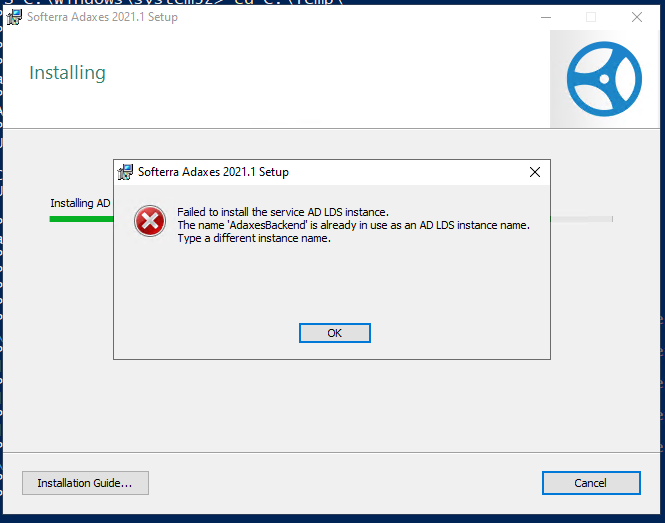
The adaxes.msi and adaminstall.exe are being both called from the same administrator console running under account that will be at the same time used as adaxes service account. So this isn't permission issue either (otherwise leightweight service would install).
So
a) I need to forece adaxes installer to use this existing database
b) fix the installer issue somehow