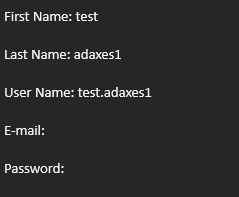What exactly do you mean by user exchange eMail? Please, describe the desired behavior in all the possible details with live examples.
I mean , after user created , it sends all details to my email except users email address.
Here is the example eMail that i get after creating user
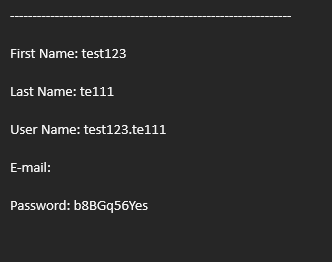
As you can see E-mail : is empty even if i add %mail% in send mail options
- [TESTED]
%adm-RandomString,10% - does not work. after applying this i get the password slot empty.