Hi,
Somehow I cannot enroll users anymore since the upgrade, I get this message:
"You cannot enroll for Password Self-Service because the policy effective for your account requires SMS verification, but you don't have the permissions necessary to update your mobile number."
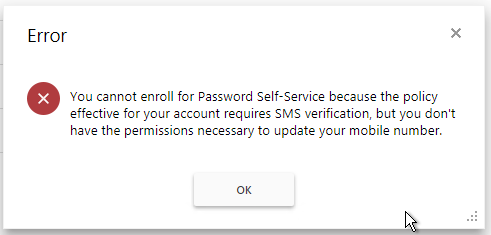
The policy is set for mobile phone number verification (no security questions), the phone number is written to a custom property. The user self service security role has write permissions to this property...
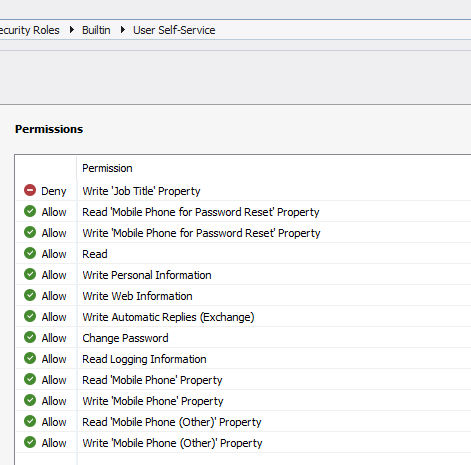
Also, I disenrolled from the web interface, but the user still shows as enrolled in the adaxes console. If I click disenroll I get this message:
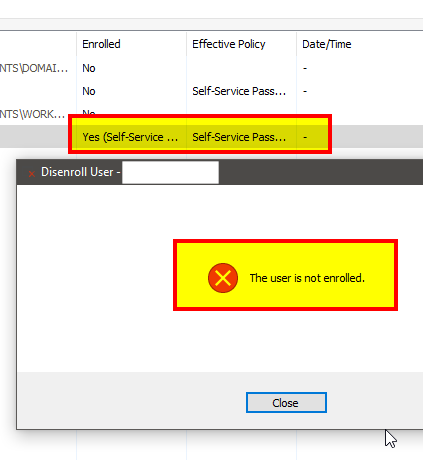
Anyone got any idea of what is going wrong?