Hi, here is the multi-server environment dialog:
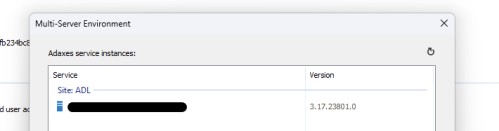
The script I ran is:
[Reflection.Assembly]::LoadWithPartialName("Softerra.Adaxes.Adsi")
$serviceHost = "localhost"
$tenantDN = "CN=Office 365,CN=Cloud Services,CN=Configuration Objects,CN=Adaxes Configuration,CN=Adaxes"
$addressTemplate = "%username%@DOMAIN.mail.onmicrosoft.com"
# Connect to the Adaxes service.
$ns = New-Object "Softerra.Adaxes.Adsi.AdmNamespace"
$service = $ns.GetServiceDirectly($serviceHost)
# Prompt for credentials.
$credential = Get-Credential
# Bind to the Microsoft 365 tenant.
$tenant = $service.OpenObject("Adaxes://$tenantDN", `
$credential.UserName, $credential.GetNetworkCredential().Password, 0)
# Update the template.
$tenant.RemoteMailboxesRemoteRoutingAddress = $addressTemplate
$tenant.SetInfo()