Many thanks for the reply.
So I logged into the Administration Console and opened up -> Configuration -> Security Roles -> Builtin -> Account Manager. For some reason, my account is no longer assigned to the Account Manager security role. Not sure why, but it's not there.
Next steps - I click on the Add... button, select my name, click on All Objects on the Select Assignment Scope popup (matching the assignment for all other users in that role), and click Finish. When I try to "Save Changes" I get a popup "An error occurred while saving the Security Role. Access is denied."
I had one of the colleagues try making the change as well and he gets the same error.
One interesting thing we've noticed, under the Assignments for this role is a trustee which has no corresponding entry in the tree:
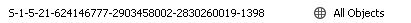
We are unable to delete this entry. Is it possible that something has been corrupted?
TIA.