Hello,
Adaxes Self-Service Client takes information about the available Adaxes services from the Service Connection Points created in you Active Directory by the services. The settings do not replicate between the instances of Adaxes service that share common configuration. To avoid ambiguity and specify which settings to use, you should set the priority of the Windows Integration settings:
- Launch Adaxes Administration Console.
- In the Console Tree, expand your service node.
- Navigate to Configuration\Password Self-Service and select Windows Integration.
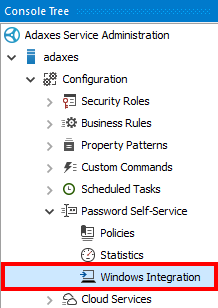
- In the Result Pane on the right, click More options.
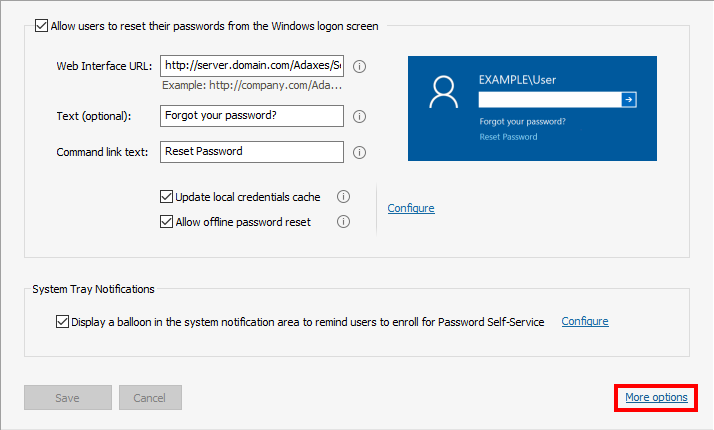
- Specify the desired value in the Settings priority field.
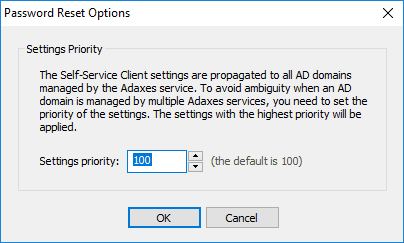
- Click OK.
- Click Save.
IMPORTANT: Adaxes Self-Service Client caches its settings to avoid delays on the Windows Logon screen. Due to this, multiple restarts may be required before the settings are applied.