Sorry for the lack of details; here is the situation:
In Exchange or Office 365 there is two type of Contacts: Mail Users and Mail Contacts, Both have external email addresses and both contain information about people outside the organization that can be displayed address. A mail user has logon credentials in Exchange or Office 365 and can access resources.
In our case: When we want someone outside our organization login to our internal resources, we create a mail users in Exchange under Contact > Mail User. With this method the external user keeps his external email address but will have a username and password that can use to login to everything. The external email address will be the Primary SMTP and the secondary SMTP the username we create @ourdomain.com.
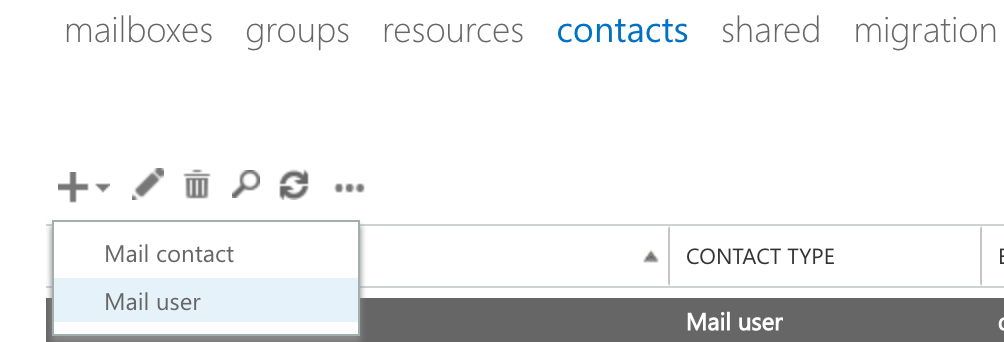
With this method the users does not need a mailbox so with don't need to assign Office365 licenses to them.
Info: We currently have a hybrid environment.
Hope this makes more sense. Thanks