Version: 3.3.8906.0
Release Date: December 06, 2012
You need to perform additional steps to preserve Approval Requests after upgrading to this version!
For details, see upgrade instructions.
Here is the list of new features and updates included in the release:
-
Ability to assign Security Roles to object owners and managers
It is now possible to assign Security Roles to object owners (specified via the Managed By property) and managers (specified via the Manager property). For example, you may want to allow group owners to add or remove members from their groups. To do this, you need to assign a Security Role that allows users to add/remove group members to the Owner (Managed By) security principal, and include the groups you need in the assignment scope.
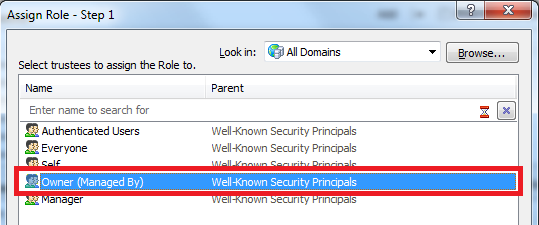
To grant permissions to the user or security group specified in the Manager property of a user account, you need to assign your Security Role to the Manager security principal:
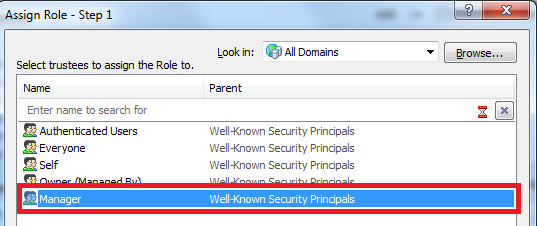
-
My Managed Objects page
Now, the My Managed Objects page of the Web Interface honors group membership. If a user is a member of a group specified in the Managed By property of a directory object, this object will be displayed in the My Managed Objects list.
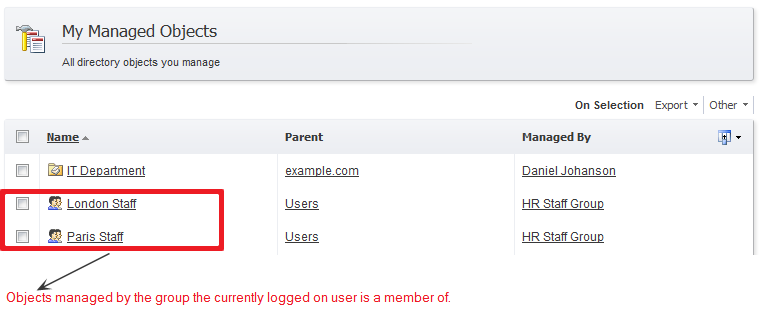
-
Internet Explorer 10 Support
Now Adaxes Web Interface supports Internet Explorer 10.
-
Approval Requests Backup/Restore
Now, Approval Requests are included into the backup when you back up the configuration of Adaxes Service. If you want to restore approval requests, you need to check the Restore Approval Requests option on the 2nd step of the Backup/Restore wizard. This option is enabled by default.
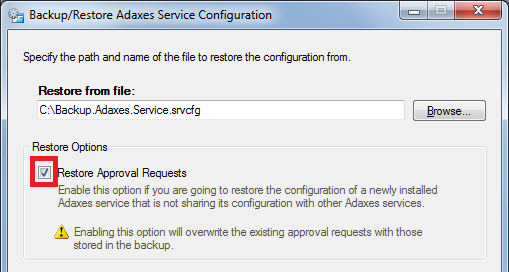
Also, it is possible to include information about Approval Requests to an existing backup file. For details, see Upgrade to New Version.
-
Adaxes Virtual Properties in Administration Console
It is now possible to view and edit Adaxes virtual properties in the Result Pane of the Administration Console.
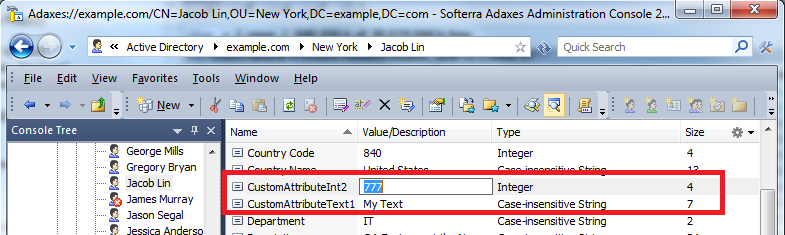
To enable this option:
- Go to the View menu.
- Select Advanced AD Object Properties.
- In the dialog that opens, enable the Show advanced properties of AD objects option.
- Select the Adaxes virtual attributes you want to be displayed.
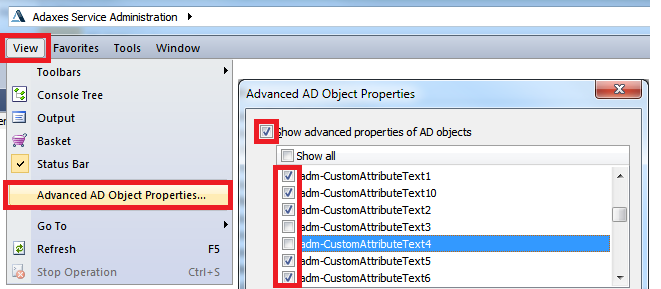
-
Bug fixes
- Now when viewing Approval Requests, Adaxes shows the newest requests first.
- Fixed automatic value generation based on Property Pattern templates in Internet Explorer 9.