Update 2018
Starting with Adaxes 2018.1 it is possible to disable the option to create new objects when browsing OUs and containers. For details, have a look at the following tutorial: https://www.adaxes.com/tutorials_WebInterfaceCustomization_DisallowCertainOperationsOnADObjects.htm.
Original
Hello,
You cannot remove the Create New items via the standard Web Interface configuration, but you can modify the Web Interface source files. However, keep in mind that if you change any of Adxes Web Interface source files, these files will not be backed up by the Web Interface backup/restore, and you will have to repeat the below steps manually each time you upgrade Adaxes.
To remove the Create New items from Adaxes Web Interface:
-
First, you need to make sure that none of your Home Page Actions that create objects (such as Create User, Create Group etc) uses the default form for the object creation. The thing is that if you remove a Create New item for a directory object type, you also remove the default form used for creating this object. Thus, any Home Page Actions that use the default object creation form will fail. To check this:
- On the computer where your Web Interface is installed, start the Web Interface Customization tool.
- In the Interface type drop-down list, select the Web Interface you want to configure.
- Activate the General tab and click Configure Home Page Actions.
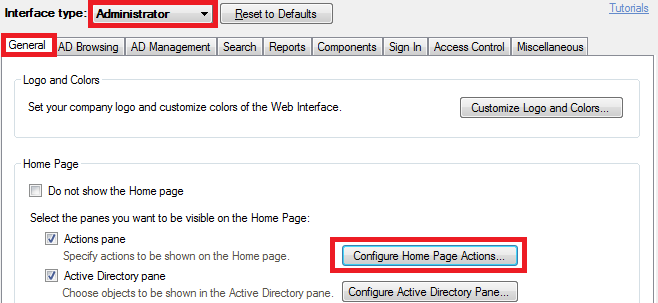
- In the list of Home Page Actions that appears, double click a Home Page Action that creates an object.
- In the Edit Home Page Action dialog that appears, select the Form Customization tab and make sure that the Use customized form option is selected.
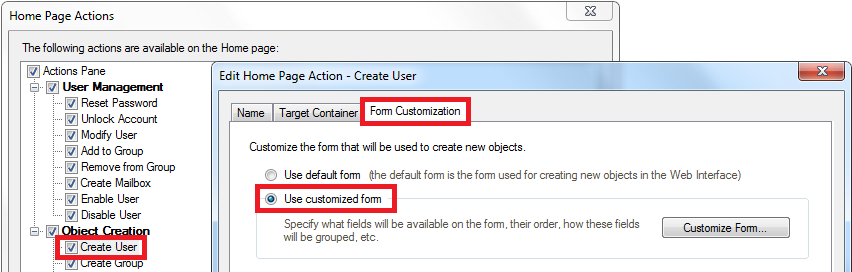
- Click OK.
- Repeat steps 4-6 for as many object creation Home Page Actions as you have.
- When finished, click OK.
-
When done with the Home Page Actions, you can edit the Web Interface configuration files. To do this, first, close the Web Interface Customization tool.
-
Open the folder that contains the Adaxes Web Interface site that you want to configure on the computer where your Web Interface is installed. By default, Adaxes Web Interface sites are installed to the following folders:
- Administrators:
C:\Program Files\Softerra\Adaxes 3\Web Interface\Admin\
- Help Desk:
C:\Program Files\Softerra\Adaxes 3\Web Interface\HelpDesk\
- Self-Service:
C:\Program Files\Softerra\Adaxes 3\Web Interface\SelfService\
-
Find the Web.config file and open it with a text editor.
-
For each object type there will be a node with an opening tag of the form , where objectType is the name of an object type that this node represents. For example, - for user objects, - for groups etc.
-
Under this node you will find a subnode opening with the objectCreator element. To remove a Create New item for an object type, you need to delete the whole node that is enclosed between the opening and closing objectCreator tags (including the tags).
-
Repeat step 5 for all object types that you do not want the Create New item to be available for.
-
When done, save the file.
-
Repeat the same for the rest of the Web Interface sites, if necessary.