Hi all,
I've created a 'View User' command via the Web Interface Configurator. I don't want users to be able to make any changes, so I've created a Custom view and unticked 'Show Edit Button' on all Sections.
However, as below, I cannot see any way to eliminate the button 'Establish Email Address' - Since I want my 'View User' function to be truly view-only, I don't want operators to accidentally press it and make a change in Exchange.
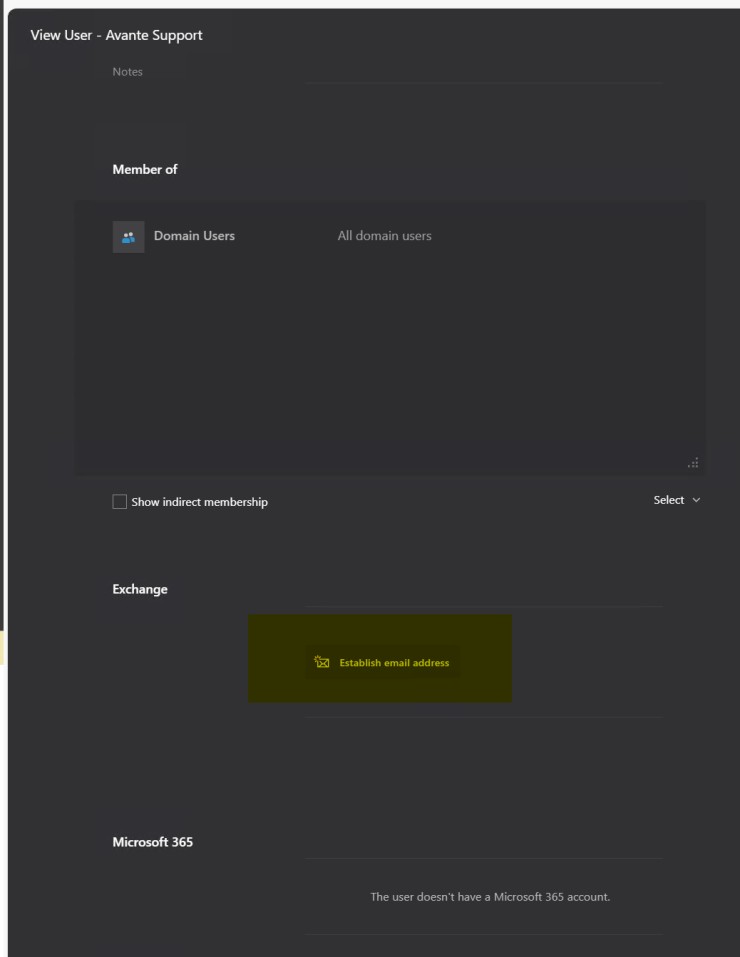
Is there any way to remove this, short of removing the entire Exchange section itself?
Thanks,
David