Hello,
Thank you for the suggestion. We'll add this to our TODO list.
As to the "yearly" schedule and On the [number] day of [month] option, you can implement this with the current functionality. For example, you can set up a monthly Scheduled Task that runs on the day of month that you need, and then check with the help of the If PowerShell returns True condition whether the current month is the month that you need. So, as in your example, if you need to run a Task on April 1 each year, you can set up a Scheduled Task that runs on the 1st day of each month, and then check in the condition whether the current month is April. To create such a Scheduled Task:
-
Create a new Scheduled Task.
-
On the 2nd step of the Create Scheduled Task wizard, select Monthly and On the 1st day of each month.
-
Select the desired time and click Next.
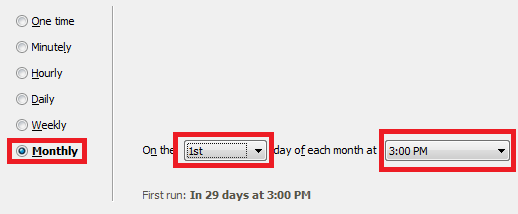
-
On the 4th step, add the actions that you want the task to perform.
-
Click the Add Condition button.
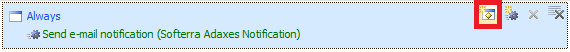
-
Select the If PowerShell script returns True condition and paste the following script:
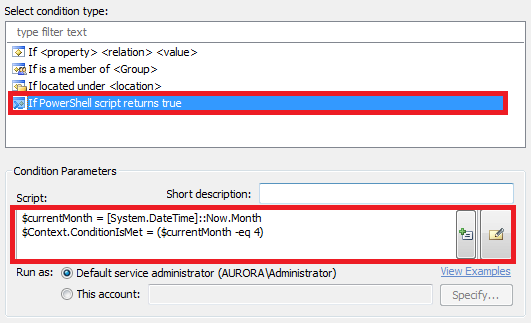
$currentMonth = [System.DateTime]::Now.Month
$Context.ConditionIsMet = ($currentMonth -eq 4)
-
Finish creation of the Scheduled Task.