As to your Business Rule, it is quite clear why it creates a loop. In your Business Rule, you update the user's properties: you create a home directory for the user and map it to a drive, which involves setting the Home Directory and Home Directory Drive properties of the user account, then you modify the Notes, etc. Each such action involves updating the user's account. And since you Business Rule is set to be triggered after updating a user account, the Rule would keep triggering itself all the time if not for the built-in loop prevention in Adaxes Business Rules.
So, to prevent the Business Rule from being triggered by itself, you can, for example, check if one of the properties set by the Business Rule is empty. For instance, the Business Rule creates a home folder for the user, which probably means that the user does not have a home folder before the Rule is triggered. So, you can add a condition to check whether the Home Directory property is empty. To do this:
- Launch Adaxes Administration Console.
- Locate the Business Rule you need.
- Select the set of actions and conditions of the Business Rule.
- Press the Add Condition button.
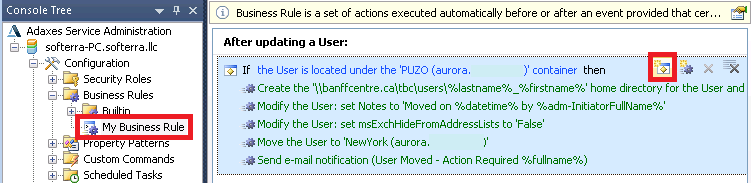
- Select the If condition.
- Select If Home Directory is empty.
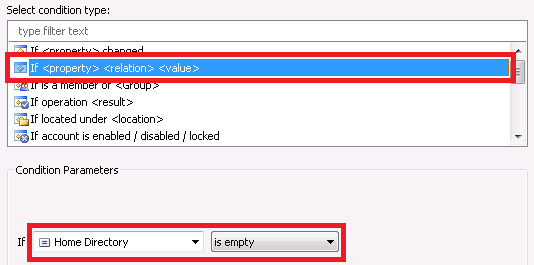
- Click OK and save the Business Rule.
As to your question about Property Patterns, no, a Property Pattern will not cause overwriting any values. A Property Pattern can only contain some value generation templates and constraints that apply to a property. If a certain property has a default value, this is just a value that will be pre-generated on object creation to facilitate and speed up creation of an AD object and saving the necessity to fill in each field.