Update 2018
Starting with Adaxes 2018.1 management history can be viewed in Adaxes Web interface using the Management history report (located in container Reports\All Reports\Miscellaneous\Logging by default). For information on how to configure reports in Web interface, please, have a look at the following tutorial: https://www.adaxes.com/tutorials_WebInterfaceCustomization_ConfigureReportsInWebInterface.htm.
Original
Hello Pierre,
Currently it is impossible to view logging information from the Web Interface, this feature is in our TODO list with a high priority. You can view logging information in the Administration Console only.
There are two options how you can workaround this:
I. Provide your users access to the Administration Console
You can provide Adaxes Administration Console to the users who need to see logging information. For this purpose, you need to install it from Adaxes installation package on their computers. To install the Administration Console only, deselect all components except the Administration Console on the Select Components page of the installation wizard.
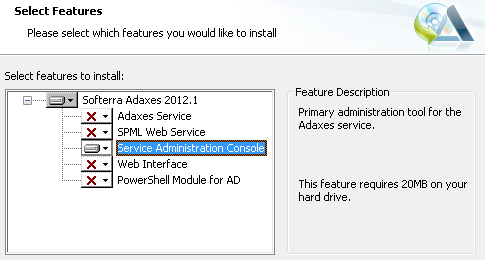
Also, you will need to grant the users appropriate permissions by creating a Security Role that grants the right to Read Logging Information for User objects. To create such a Security Role:
- Create a new Security Role.
- On the 2nd step of the Create Security Role wizard, click Add.
- In the dialog box that appears, select the User object type.
- Select the Read Logging Information permission in the Allow column.
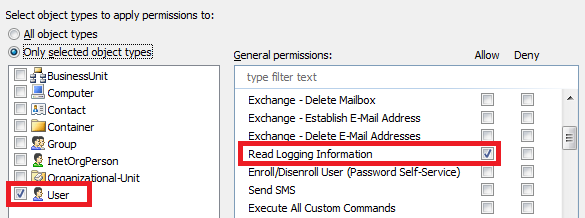
- Click OK.
- On the 3rd step, assign the Role to the users who need access to logging information and include the users, for whom they need to be able to read logging information in the Assignment Scope.
For information on how users can logon to Adaxes Administrative Console with their own credentials, see Connect To Adaxes Service and Change Account Used to Log On to Service.
II. Get record logs with a script and output them to the Execution Log of the operation
Alternatively, you can create a Custom Command executed on User objects that would launch a PowerShell script to output the operations performed on the target object to the Execution Log of the operation. Since Execution Log is displayed after each operation in Adaxes, users will be able to see the log records.
For information on ow to extract logging information with scripts, see the following article in our SDK: http://www.adaxes.com/sdk/?AccessingLog ... icationLog.
For information on how to output records to the Execution Log, see the description of the LogMessage method in the following SDK article: http://www.adaxes.com/sdk/?ExecuteScrip ... logmessage.
Since management history of users may contain quite a long and extensive list of records, we would recommend limiting the scope of records outputted to the Execution Log to 10 last records or so.