Hello Rodney,
There are two ways how you can implement your task.
1. Disallow adding groups to other groups with the help of a Business Rule
You can disallow adding groups to other groups on Adaxes service level, that is, nobody will be able to add groups to other groups in Adaxes. For this purpose you can create a Business Rule executed before adding a member to a Group. When the Business Rule is triggered, it will launch a PowerShell script that will cancel adding member to a group if the new member is another group. If you want to implement this solution, we can help you with the script.
2. Configure Adaxes Web interface
Alternatively, you can configure Adaxes Web interface so that it will not allow adding groups to other groups.
For this purpose, first of all, you need to configure the form that is used for viewing groups and disallow adding/removing group members in the Members section. After doing this, adding/removing members will be possible only in the Member Of section of AD objects or with the help of Home Page Actions. So, to add a user to a group, for example, you will need to locate the necessary user and add him/her to the necessary group in the user's Member Of section. Additionally, you can configure a Home Page Action that will allow to add members to groups and configure the action in such a way that it doesn't allow adding groups to other groups. To implement such a solution:
- Launch the Web Interface Configuration tool.
- In the Interface type drop-down list, select the Web Interface you want to configure.
- Activate the AD Management tab.
- Click Customize Forms and Views.
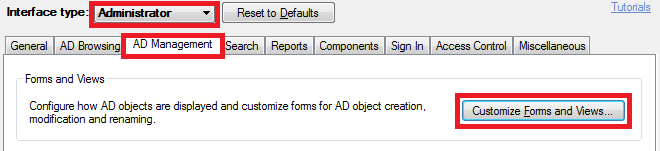
- In the dialog box that appears, select the Group object type and activate the View tab.
- Select the Members section.
- In the Section Parameters section, deselect the Allow adding/removing members option.
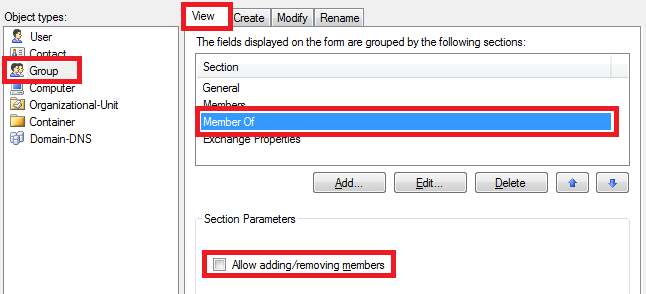
- Click OK.
- For information on how to create a Home Page Action that allows adding members to groups, see Add to Group in Configure Home Page Actions. In Step 3 you will find information on how to allow adding only objects of specific types.
By the way, in our next version that will be available at the end of September it will be possible to specify, which type of objects will be displayed in the Members and Member Of sections and can be added/removed in these sections.