Hello,
There is no need to use scripts. In Adaxes Web interface it can be done using a custom command. You can select all the necessary users and then click the command on the left.
Also, it can be easily done in Adaxes Administration console without the need to perform extra configuration steps:
- Select all the users you need (e.g. using search).
- Right-click any of the selected users and then click Add/Modify Property in the context menu.
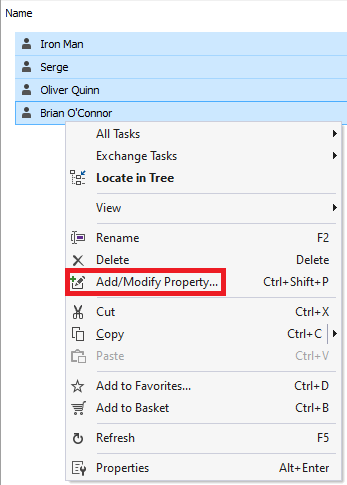
- Select the Department property.
- Click Next.
- In the Property value field, enter the new value.
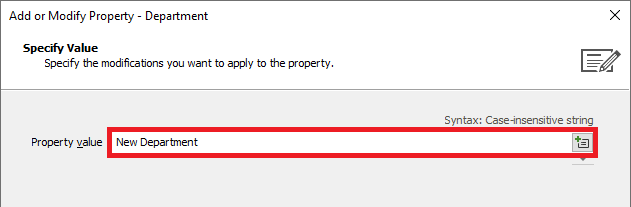
- Click Finish.