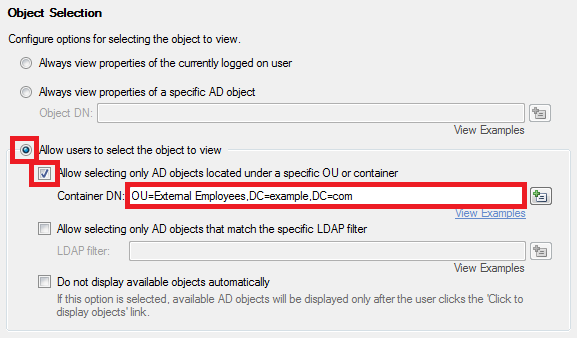Then, we can suggest accomplishing this task with the help of Home Page Actions for Adaxes Web Interface.
In Adaxes Web interface, you can configure Home Page Actions that allow you to launch certain operations in a single click right from the home page. The View Object Home Page Action allows you to view objects of a specific type. You can additionally limit the objects displayed to users when they perform a Home Page Action. For example, you can allow viewing only objects that are children of a certain OU.
So, we suggest creating two Home Page Actions, one of which can be used to view all users located in the OU for internal employees, the other one will be used to view all users located in the OU for external employees. When a user clicks a Home Page Action, they will be shown a list of all users belonging to the OU, with a possibility to search among the users shown.
For information on how to create such a Home Page Action, see View Object in the following tutorial: http://www.adaxes.com/tutorials_WebInte ... s.htm#view. You can use it as a guide.
-
On the 1st step of the Add home Page Action wizard, select the User object type.
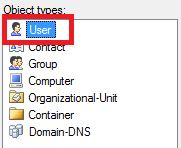
-
On the 3rd step, select the Allow users to select the object to view option.
-
Select the Allow selecting only AD objects located under a specific OU or container option and specify the DN (Distinguished Name) of the OU you need in the Container DN edit box:
- for the Home Page Action that allows viewing internal employees - specify the DN of the OU for internal employees,
- for the Home Page Action that allows viewing external employees - specify the DN of the OU for external employees.