Hello,
Currently, combining different operators within the same set of actions and conditions is not supported. You can use either OR or AND operator within a set. Also, grouping of conditions is not supported.
To workaround this, you can use several sets of actions and conditions within a Scheduled task. For example, in the above case, the Scheduled Task can be set up as follows:
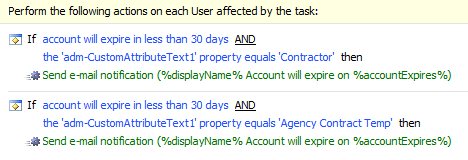
To add an action to a new action/condition set, use the Add action to a new set link.
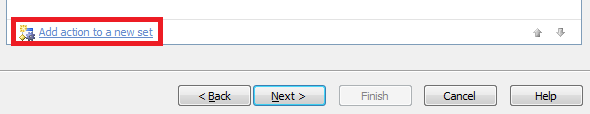
Also, we strongly do not recommend checking for account expiration by directly checking the value of the Account Expires property. The thing is that when an account is set up to never expire, the value of the Account Expires property equals 0. So, if your condition is If the 'Account Expires' property is less than or equal to '%datetime,+30d%', the condition is also met for all accounts that never expire, because 0 will always be less than the current date. We recommend the If account/password condition. This condition type properly handles accounts that never expire.
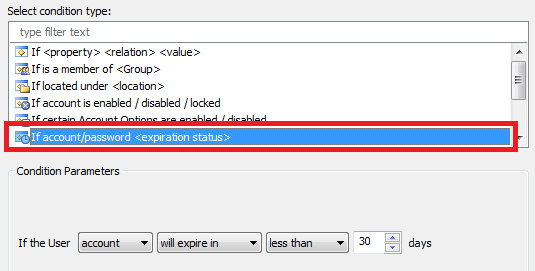
Alternatively, if you are planning to build a very complicated structure of conditions, you can use the If PowerShell script returns True condition and checks all the conditions that you need with the help of the if/else/elseif statements in the script.
For an example of how to use the condition, see the step 6 of the Validate/Modify User Input Using a Script Tutorial.