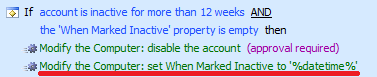If the domain functional level is less than Win2003 Native, will LastLogon be used instead of LastLogonTimestamp?
Yes.
Also, can you provide more detail on the ping routine? After what period of inactivity will Adaxes start to ping a computer to determine it's status?
It all depends on the settings of the If is inactive condition. By default, in the Scheduled Tasks for inactive computers and users, it is set to 12 weeks, so Adaxes will ping a computer if Last-Logon-Timestamp / Last Logon and Password Last Set of the computer are older than 12 weeks.
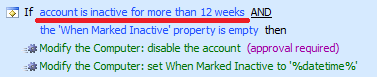
Were is the metadata for the online/offline status stored?
Take a closer look at the Scheduled Tasks. If an account is inactive for longer than the specified time period, the Scheduled Tasks will update the When Marked Inactive property of the user/computer. It is a virtual property that is stored on Adaxes backend.