Hello,
My first question is how to edit a drop down custom attribute (ex. with thin client and local machine options)?
Do you mean creating a drop-down list of possible values for a property so that users can pick what they need from a list? Take a look at the following tutorial that shows how to create a list of drop-down values for the Department property: http://www.adaxes.com/tutorials_Simplif ... tments.htm. You can use the same approach to create a drop-down list for any other property.
I'm also curious if it is possible to nest conditions under other conditions, an example being a user if a user has a thin client, run through a specific set of conditions following that. IF not then follow another set of different conditions.
Currently, it is impossible to create nested conditions. Moreover, there is no Else for Business Rule conditions, only an If. To workaround the issue, you can use Custom Commands. Custom Commands are a set of actions and conditions that can be launched manually. One of the advantages of Custom Commands is that you can launch them directly from Business Rules.
In the case of your example, you can create two Custom Commands, one for thin clients, and another one for other cases, and launch them depending on which type of client is used by your customer.
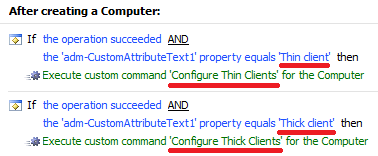
Also, in Adaxes, everything you can make with the help of Business Rule actions and conditions, you can also do with the help of PowerShell scripts. If you have very complicated nested conditions with varying parameters, maybe a good idea would be to create a PowerShell script for this purpose? In this article from our SDK, you can find a few tips and examples of PowerShell scripts launched with the help of Business Rules, Custom Commands or Scheduled Tasks: http://www.adaxes.com/sdk/?ServerSideScripting.html. If you need assistance with a script, we can help you.