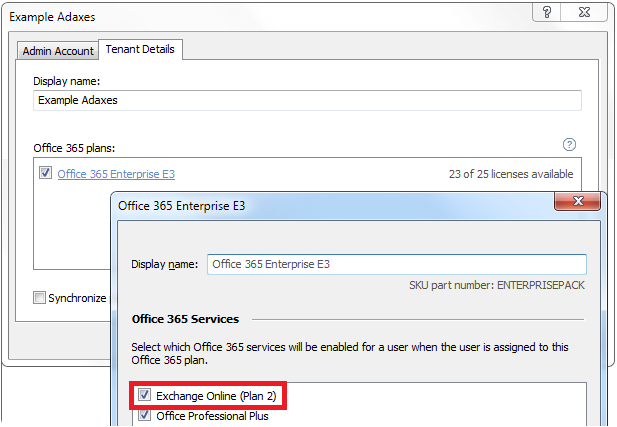Sorry, a small misunderstanding occurred :)
Actually, we strongly recommend doing it not in a Scheduled Task, but in a Business Rule. A Business Rule triggered after creating a user can activate an Office 365 account for each new user, modify the mailbox properties and send the welcome e-mail.
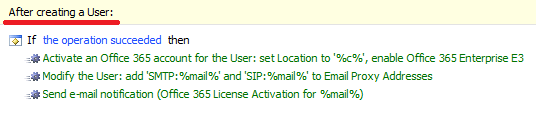
When an Office 365 account is created for a user via Adaxes, DirSync will simply simply link that account to the user in your AD on next synchronization, and will update all the properties. So, you shouldn't worry that the Office 365 account won't be created by DirSync.
Also, any action that deals with a user's mailbox and that follows assigning Office 365 licenses will be automatically postponed by Adaxes until the mailbox is actually created in Office 365.
As to the error message, we can only suppose that you disabled the Exchange Online service for your Office 365 Enterprise E3 plan in the tenant configuration. Please, check your tenant configuration and make sure that the Exchange Online service is enabled for the plan.