Update 2015
Starting with Adaxes 2015, it is possible to configure Adaxes to connect to specific domain controllers. For details, have a look at the following help article: https://www.adaxes.com/help/UseSpecificDCs.
Original
Hello,
is it possible to know which controller domain is connected to adxes ?
Yes, it's possible. You can, for example, create a Custom Command executed on a domain object that outputs the FQDN of the Domain Controller that Adaxes uses for the domain in the Execution Log of the operation.
To create such a Custom Command:
-
Create a new Custom Command.
-
On the 2nd step of the Create Custom Command wizard, select the Show all object types option.
-
Select the Domain-DNS object type.
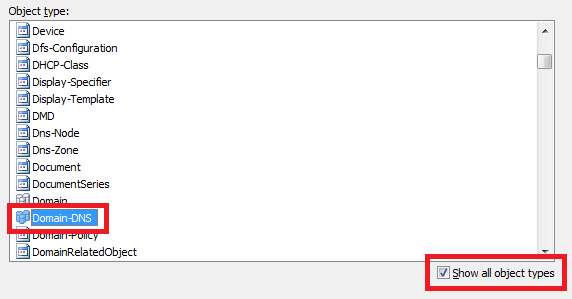
-
On the 3rd step, add the Run a program or PowerShell script action and paste the following script in the Script field.
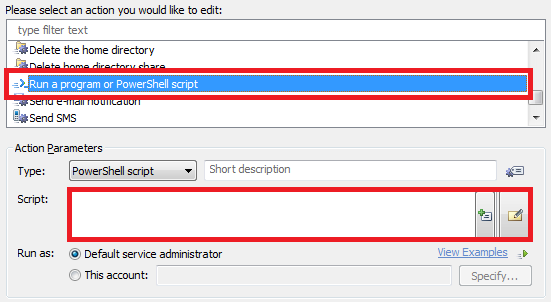
$domainName = $Context.GetObjectDomain("%distinguishedName%")
$rootDSE = $Context.BindToObject("Adaxes://$domainName/rootDSE")
$domainControllerFQDN = $rootDSE.Get("dnsHostName")
$Context.LogMessage($domainControllerFQDN, "Information")
-
Enter a short description for the script and click OK.
-
Finish creation of the Custom Command.
and may be forced Adaxes has to connect to a domain controller in particular ?
Right now that's not possible, but starting from a minor update to Adaxes 2014.1 that will be available in a couple of weeks, it will be possible to force Adaxes to connect to specific Domain Controller(s).