Hello,
To accomplish your task, you'll need to modify the Property Pattern that specifies constraints and value generation templates for the User object type. By default, this is done by the built-in User Pattern. To modify by the built-in User Pattern:
- Launch Adaxes Administration Console.
- Expand the service node that represents your Adaxes service.
- Expand Configuration \ Property Patterns \ Builtin.
- Select the User Pattern. The constraints and value generation templates imposed by this Property pattern will be displayed in the Result Pane (located to the right).
- Double-click the Property Pattern item for the User Logon Name property.
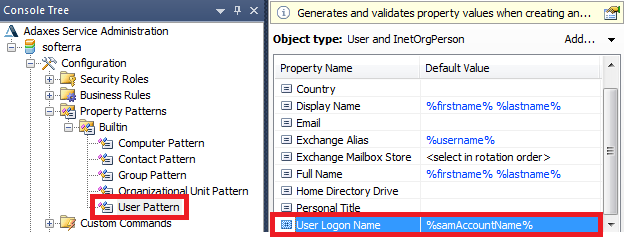
- Specify the following in the Generate default value field: %samAccountName%@******.org.
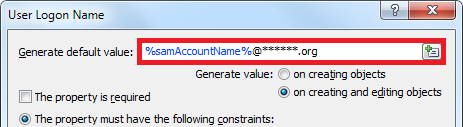
- Click OK and save the Property Pattern.
Important: If you are going to use the modified Property Pattern in combination with the PowerShell script provided in Unique Username, the script also needs to be modified. Please reply in this topic to the question regarding the last name so that we could incorporate both the modifications together.