Hello Rob,
Actually, the Delete Mailbox operation available in both the Administration Console and the Web Interface only delete information on a user's mailbox from the user account. The mailbox becomes disconnected and is later deleted by Exchange when the deleted mailbox retention period expires, which is 30 days by default. For more information, see Deleting Exchange Mailboxes.
If you want to automatically delete mailboxes from Business Rules, Custom Commands or Scheduled Tasks, you'll need to use a script. To add a script to a command, rule or task, you'll need to use the Run a program or PowerShell script action.
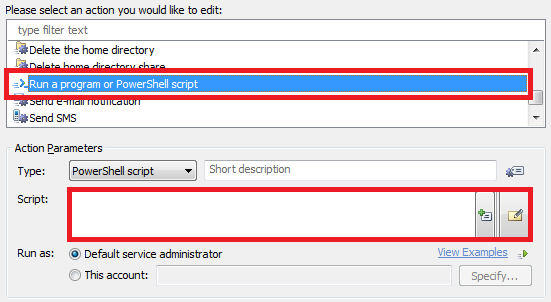
Here's a sample script that deletes the mailbox of the user on which a Business Rule, Custom Command or Scheduled Task is executed:
$Context.TargetObject.DeleteMailbox()