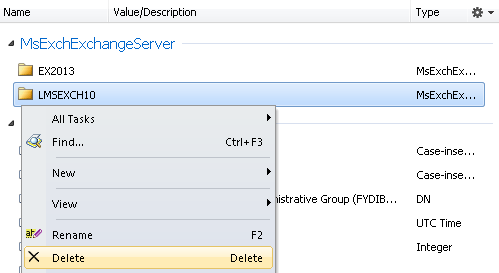Hello,
It really looks like Adaxes is trying to connect to a non-existing Exchange Server. First of all, make sure that there is no Exchange Server called LMSEXCH10 in your Exchange Organization. If such an Exchange Server doesn't exist in your organization, most probably, there occurred some issue with the configuration of your Exchange Organization, because Adaxes gets a list of available Exchange Servers from there. To remedy the issue, you can try removing a reference to this Exchange Server from Active Directory. To do this:
-
Launch Adaxes Administration Console.
-
Input the following Distinguished name in the address bar:
CN=Administrative Groups,CN=First Organization,CN=Microsoft Exchange,CN=Services,CN=Configuration,DC=domain,DC=com
where DC=domain,DC=com is the Distinguished Name of your AD domain.
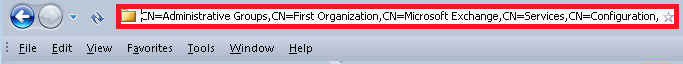
-
Press Enter. The Administrative Groups container will be expanded in the Console Tree.
-
Expand the container for the Administrative Group that holds a reference for this Exchange Server. By default, on Exchange 2010 and higher you will find only one Administrative Group container called Exchange Administrative Group (FYDIBOHF23SPDLT).
-
Select the container called Servers.
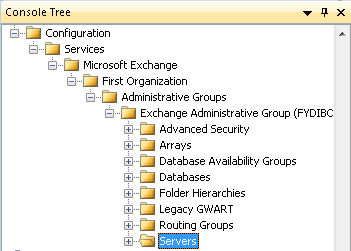
-
In the Servers container, delete the entry for the LMSEXCH10 Exchange Server.