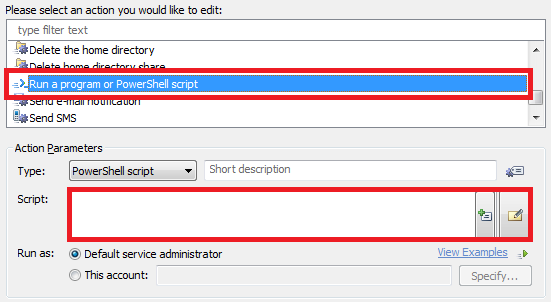Hello,
Yes, a Custom Command would probably be the best way to do this. You can create a Custom Command that outputs the necessary information to the Execution Log. If a user executes the Custom Command, they will see the Execution Log when the command completes.
To create such a Custom Command, you'll need a PowerShell script. Here's a script that you can use to inform whether the user on which a Custom Command is executed is enrolled for Password Self-Service. The script uses the IAdmPasswordSelfServiceOps ADSI interface exposed by each user object. It provides access to Password Self-Service information of a user.
if ($Context.TargetObject.IsEnrolled)
{
$policy = $Context.BindToObjectByDN($Context.TargetObject.EnrollmentPolicyDN)
$policyName = $policy.Get("name")
$Context.LogMessage("The user is enrolled for Password Self-Service. Policy name: " + $policyName, "Information")
}
else
{
$Context.LogMessage("The user is not enrolled for Password Self-Service.", "Information")
}
For information on how to create a Custom Command, see the following tutorial: http://www.adaxes.com/tutorials_ActiveD ... ommand.htm. To run a script within your Custom Command, on step 4 of the tutorial, you'll need to add the Run a program or PowerShell script action.