Hello,
If you do not see specific user accounts, please, check whether they are added to the unmanaged accounts list. Such accounts are not displayed in Adaxes. To check the list:
- Launch Adaxes Administration Console.
- In the Console Tree, right-click your Adaxes service node and then click Properties in the context menu.
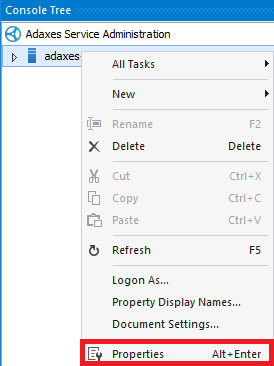
- In the Licensing section, click Restrict.
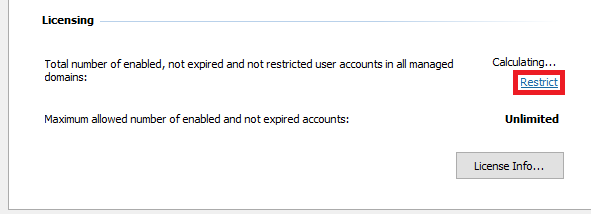
- Type the name of a user and see whether they are present in the list.
If the users are not present in the unmanaged accounts list or the objects that you do not see are not users, make sure that the account whose credentials were specified to register your domain in Adaxes has all the required permissions to see the objects. By permissions here we mean native Active Directory permissions, not the ones granted by Adaxes Security Roles. For information on how to check/change the account for a managed domain, have a look at the following help article: https://www.adaxes.com/help/?HowDoI.ManageActiveDirectory.ManageDomains.ChangeManagedDomainLogonInfo.html.