Hi,
the script is pretty basic:
====================
Import-Module Adaxes
$file = "C:\temp\users.csv"
$targetDN = "%distinguishedName%"
$domain = $Context.GetObjectDomain($targetDN)
Import-CSV $file | New-AdmUser -Path $targetDN -AdaxesService localhost -Server $domain
The csv file is as follows: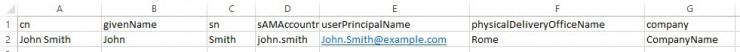
Thank you
Dario