Here is how the task is configured.
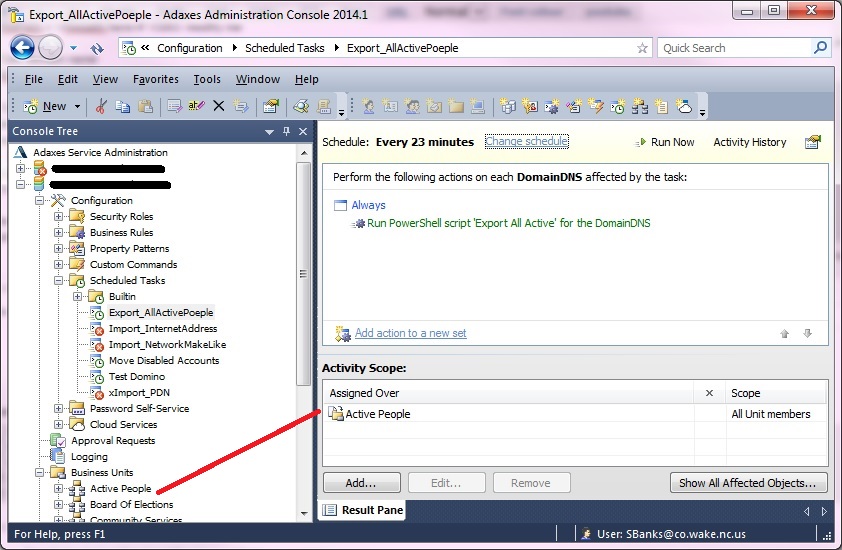
This is what the task is doing
Import-Module Adaxes
$filePath = '<filepath here># TODO: modify me
# Get domain name
$domainName = $Context.GetObjectDomain('%distinguishedName%')
# Get all users in the target OU and export properties to a file
Get-AdmUser -Filter * -SearchBase '%distinguishedName%' -SearchScope Subtree -AdaxesService localhost -Server $domainName -Properties employeeID, mail, department, wctitle, displayName, telephoneNumber, superUID, buildingName, locationFloor, roomNumber | `
Select-Object -Property DistinguishedName, employeeID, mail, ssn, department, wctitle, displayName, telephoneNumber, superUID, buildingName, locationFloor, roomNumber | Export-Csv $filePath -NoTypeInformation
Here's the Adaxes console version (does that equate to the version of Adaxes that's running)?
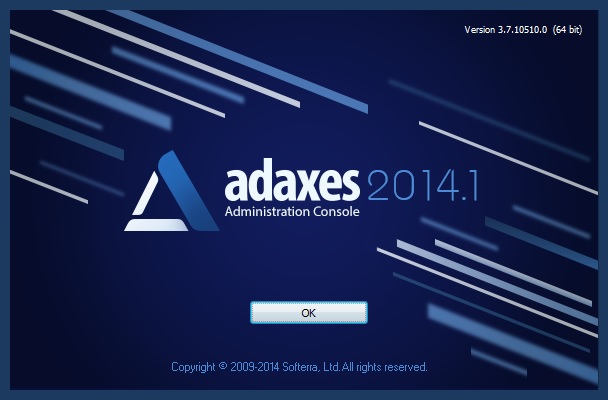
Yes, I had already checked the Activity History and despite its schedule, there are no entries for any runs since I ran it manually on 03/23/2015.