Hello!
As far as we understood, you need to assign a default Microsoft 365 (former Office 365) license in a Business Rule triggering After creating a user and this license assignment does not require an approval. At the same time, you need to submit for approval modifications of Microsoft 365 properties for existing accounts. If so, you can mark newly created users in the same Business Rule by setting, for example, a custom Boolean attribute to True. Then, to submit modifications of Microsoft 365 properties for approval, you can create another Business Rule triggering Before modifying Microsoft 365 properties of a user. The rule will submit the operation for approval if the custom Boolean attribute does not equal True. To omit the submission for approval of the default license assignment, the rule will have the Else if block where the custom Boolean attribute will be cleared if it equals True. The order of actions in the Business Rule triggering After creating a user is important, the Modify the user: set CustomAttributeBoolean1 to 'Yes' action should be executed before the license assignment. Finally, the Business Rules configuration should look like the following:
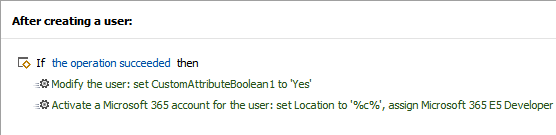
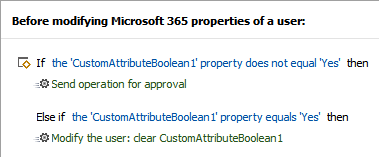
Should you have any issues creating Business Rules, we will provide you with detailed instructions.