Hello,
Well I would think this would work okay, however, It gives me this message : "Failed to back up the service configuration file due to the following error: This implementation is not part of the Windows Platform FIPS validated cryptographical algorithms."
We push FIPS compliance throught GPO's and it must stay that way. Anything else I can try?
Actually, the issue would occur anyway, no matter how you start the backup process: manually or via a scheduled task. It occurs when FIPS compliance validation is enabled and you chose to include credentials in the backup file. The thing is that the credentials are included in encrypted form. To encrypt the credentials, standard .NET Framework encryption mechanisms are used, however they are not compliant with FIPS. We are already aware of the issue, and a fix will be included in the nearest release.
To work around it, you can:
-
Not include the credentials in the backup file. In this case, after restoring Adaxes configuration, you'll need to manually re-enter all credentials used by Adaxes service. This includes credentials for managed domains, credentials used to run PowerShell scripts via the Run a program or PowerShell script action, and credentials for your Office 365 Tenants. For this purpose, disable the Back up credentials option on step 2 of the Backup/Restore Adaxes Configuration wizard.
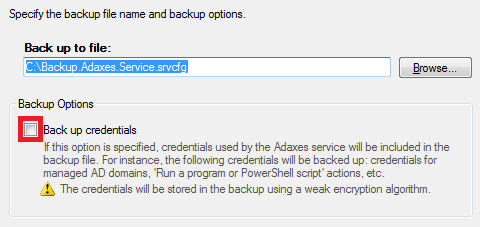
-
Disable FIPS compliance validation for Adaxes backup/restore tool. In this case, it will be possible to encrypt the credentials using the standard non-compliant mechanism.
-
On the computer where Adaxes service is installed, locate the Softerra.Adaxes.BackupRestore.exe.config file. You can find it in the folder where Adaxes service is installed, which is C:\Program Files\Softerra\Adaxes 3\Service by default.
-
Open it in a text editor, e.g. notepad.exe.
-
Add the following enforceFIPSPolicy section immediately before the closing tag of the configuration\runtime section.
```powershell
<configuration>
...
<runtime>
...
<enforceFIPSPolicy enabled="false"/>
</runtime>
```
-
Save the file.
I've had trouble creating the backup with specifying credentials as well. Is there any issue with doing a VM level backup only?
Backup on the VM level can be a very bad idea, especially if you have Adaxes services installed on several computers and sharing configuration between them. In such a case, replication between the Adaxes services is performed by means of Adaxes service backend, which is an instance of AD LDS. Restoring an image that is several days, or in some cases several hours old can disrupt AD LDS. For this reason, we recommend always using Adaxes service backup/restore instead.