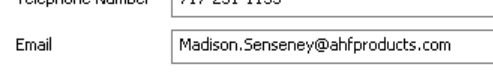Could you, please, make sure that the Business Rule is effective for the user account you are updating?
According to your description, the Business Rule should only update email addresses of the user and nothing else. Could you, please, specify what exactly needs to be changed?
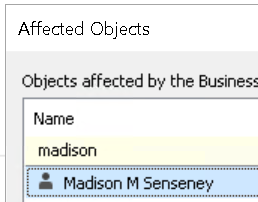
Yes only email - sorry
this is new name:
 Still old name
Still old name