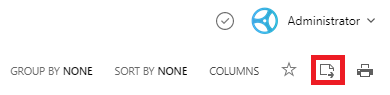Hello,
The export can be automatically performed using a PowerShell script in a Business Rule triggering After creating a user or in a Scheduled Task that will affect only newly created accounts. Unfortunately, we were not able to find any documentation on importing data to SharePoint or Excel Online using PowerShell. If you face issues writing the script to perform the export to a CSV file locally, please, provide all the possible details regarding the desired workflow and the CSV file contents with live examples.
Also, to perform the export to a CSV file locally, after a user is created in Adaxes Web Interface, you can use the Export option in the top left corner when viewing properties of the user.