Hello,
If you see the link when executing an action from the home page, you can configure the action to display the list of objects right away:
- Open the properties of the Home Page Action you need. For details, see Step 6 of the following tutorial: http://www.adaxes.com/tutorials_WebInte ... ctions.htm.
- Activate the Target Object Selection tab.
- Disable the Do not display available objects automatically option.
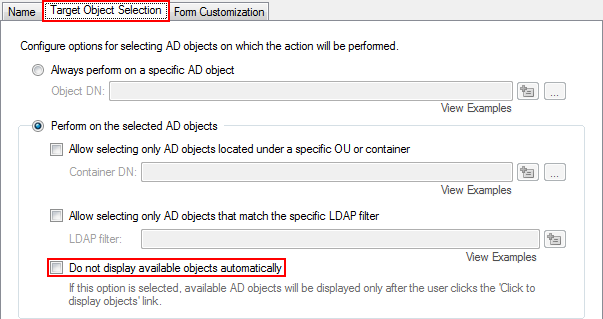
As for the Members and Members Of sections, there is no way to get rid of this link. However, if you enter some search text in the Search field, the search will start immediately when you press the Enter key. We will think on how to improve this behavior in the next major version of Adaxes.