Hello,
Thank you for the clarification. Strong authentication reset can be performed only via MSOnline or MS Graph. If MS Graph does not meet your needs, you can specify credentials for the Connect-MsolService cmdlet via the This account option in the Run as section of the Run a program or PowerShell script action parameters.
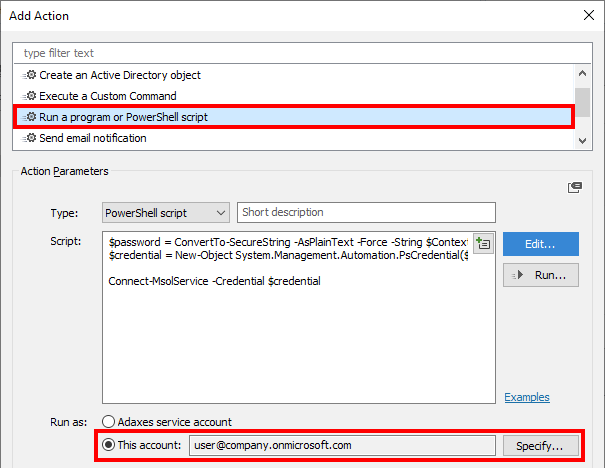
To retrieve the credentials and connect to MSOnline, you can use a code like the following:
$password = ConvertTo-SecureString -AsPlainText -Force -String $Context.RunAs.Password
$credential = New-Object System.Management.Automation.PsCredential($Context.RunAs.UserName, $password)
Connect-MsolService -Credential $credential
Once we have an answer from Microsoft support on how to connect to MSOnline using the Connect-MsolService cmdlet with authentication tokens, we will publish the solution here right away.