Hello Richard,
Unfortunately, the approach will not work as new authentication options were added since 2012 (e.g. via mobile applications). However, there is currently a setting in Password Self-Service policies that specifies how often enrollment notifications should be automatically sent to users who are not enrolled yet.
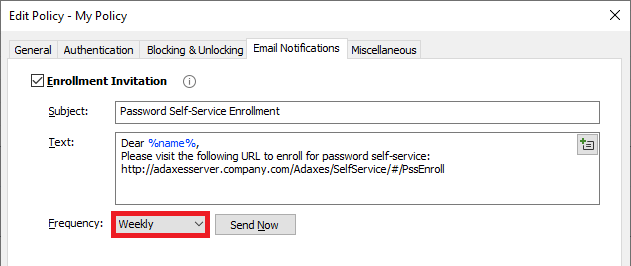
If using the option does not meet your needs, please, provide all the possible details regarding the desired behavior with live examples.