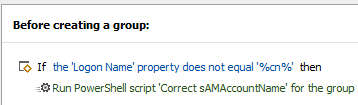Hello Johann,
Unfortunately, if you just remove the Group Name (pre-Windows 2000) property from the form the property pattern will not work. The property value will be copied from the source group and you will keep getting the error message.
As a workaround, you can remove the property from the form and create a business rule triggering Before creating a group. The rule will check whether the Group Name (pre-Windows 2000) property value equals that of the Group Name property and if not, execute the below script to update it accordingly.
# Get group name
$groupName = $Context.GetModifiedPropertyValue("cn")
# Remove spaces
$groupName = $groupName.Replace(" ", "")
# Update group samAccountName
$Context.SetModifiedPropertyValue("sAMAccountName", $groupName)
Finally, the rule will look like the following: