One Way you could do it is from the Adaxes Administration Console.
In the Console Tree, open Active Directory, then your domain
In the Console Tree select the OU with your users
In the Result Pane, Select, Shift-Select, or CTRL-Select the user(s) you want to modify
Right-Click one of the highlighted accounts and select "Add/Modify Property"
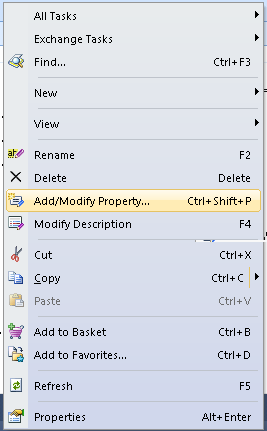
Select "Show all properties" then scroll through the list and select "extensionAttribute4" then "Next"
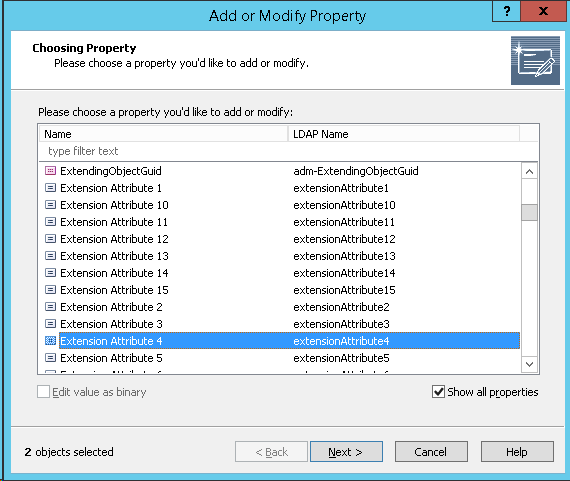
In the Property value, enter %firstname%.%lastname%@yyy.com (or %firstname:lower%.%lastname:lower%@yyy.com if you want all lower) and click Next
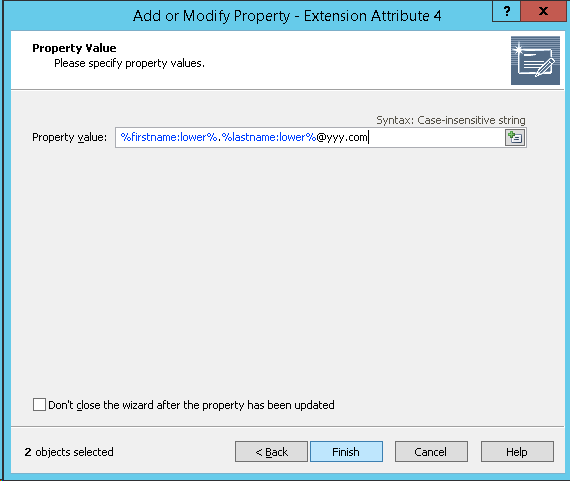
Alternately, you can click on the "Insert a property value reference" button to the right of the box and select your fields
Click "Finish". You should get confirmation for all the users that were modified.
* Off-topic to Adaxes Support, how do I attach pictures so there is no scroll bar next to the image? Also, it appears there is a limit of 3 attachements?