Hi
We're experiencing some issues with showing and hiding custom commands when viewing user accounts.
We have a number of commands in Adaxes, but no matter the permissions of them, it seems that some will show up whether I want them to or not and others just don't.
For example:
Our "Establish Remote Mailbox" custom command has these security roles
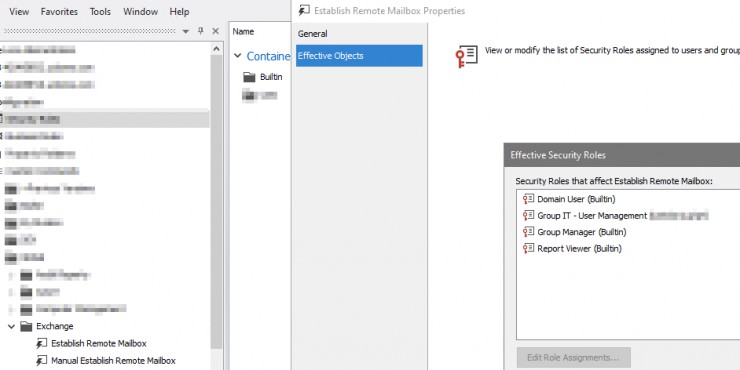
And our "Manual Establish Remote Mailbox" custom command has the same security roles
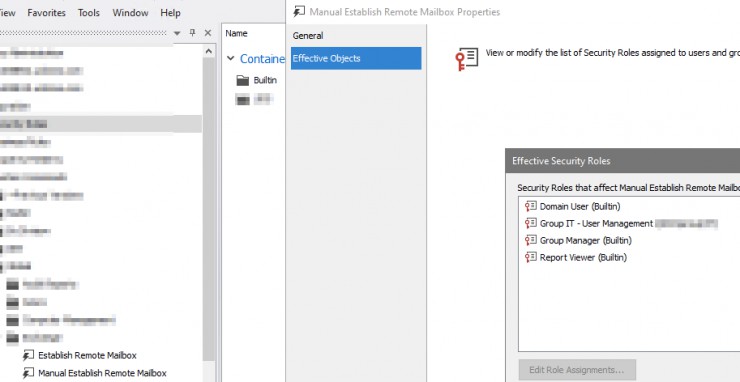
Yet, when I look at a manageable user account in the web portal, I only see the "Establish Remote Mailbox" custom command
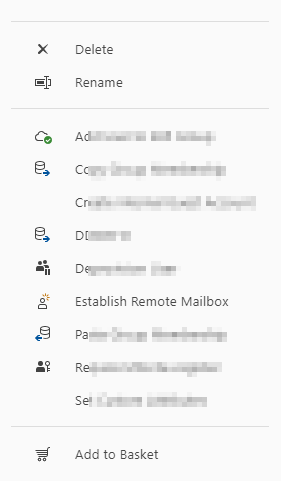
I have seen this page https://www.adaxes.com/tutorials_DelegatingPermissions_GrantRightsToExecuteCustomCommands.htm and given permission to these commands to a custom user security role so would have expected either both commands to show up, or neither. Additionally, the same custom security role doesn't have any access to some of the other custom commands shown.
We're running the latest verison of 2021.1
Thanks
Matt