Hello all,
The company I work with has recently decided to change their O365 assignment methods - from direct Attribution, to group (inherited) assignments.
Since then, the users' form do not show their licenses anymore :
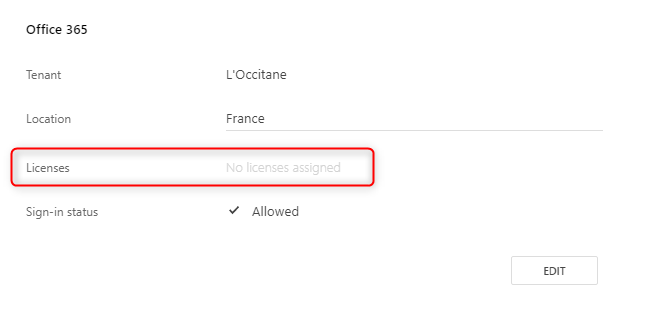
Below, the same user's view from Azure AD:
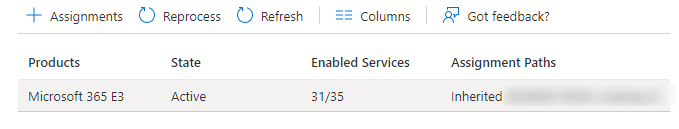
Note that most of our MSOnline accounts were initialy created, and licenses were attributed from Adaxes Business Rules.
Has anyone encountered the same situation, and does anyone has a solution to share ?
Thanks,