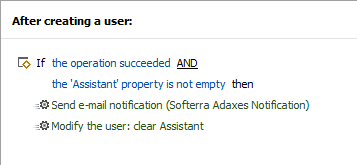Hello,
Unfortunately, there is no possibility to clear the properties and reapply a property pattern when copying a user.
Do we understand correctly that there is no need to copy any of the source user properties and you just need to be able to select the account that will be notified about the new account creation? If so, you can use the following approach.
Instead of copying an existing user, you can use the Create user Web interface action with a customized form and a property pattern that will be effective for the location where new accounts are created.
Then, on the Create user action form, you can add one of the following DN-syntax properties if they are not used in other workflows: secretary or assistant. The property will be used to select the account that will receive the email notification. To avoid confusions, you can change the property display name.
In the business rule triggering After creating a user, you can check if the DN-syntax property is empty or not. If it is not, then send an email notification. In the Send email notification action, you can use a value reference to the calculated property that resolves into the email address of the account specified in the DN-syntax property: %adm-SecretaryEmail% or %adm-AssistantEmail%. The Send email notification action configuration should look like this:
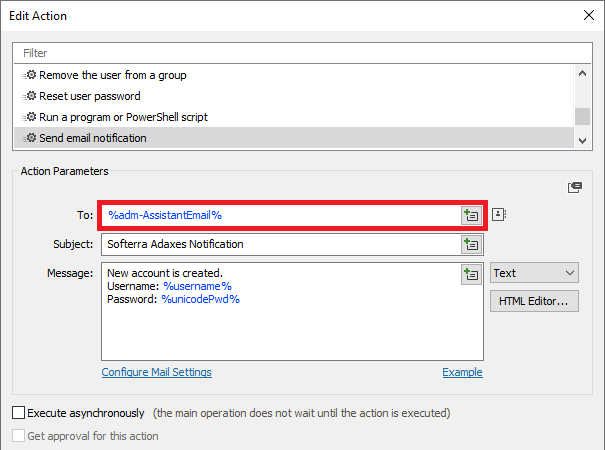
After the notification is sent, you can clear the DN-syntax property. Finally, the business rule configuration should look like this: