Hello,
Did you make the changes using the Web interface configurator as instructed in the tutorial? Please, provide us with a screenshot of the Browsing tab. It should be like the following:
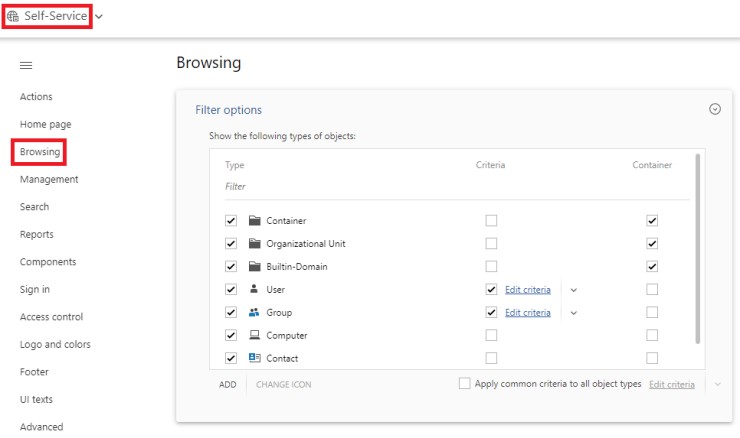 If the checkbox in the Criteria column is selected for the User object type, click Edit criteria and provide us with a screenshot. If you cannot post the screenshots here, please, send them to support@adaxes.com.
If the checkbox in the Criteria column is selected for the User object type, click Edit criteria and provide us with a screenshot. If you cannot post the screenshots here, please, send them to support@adaxes.com.